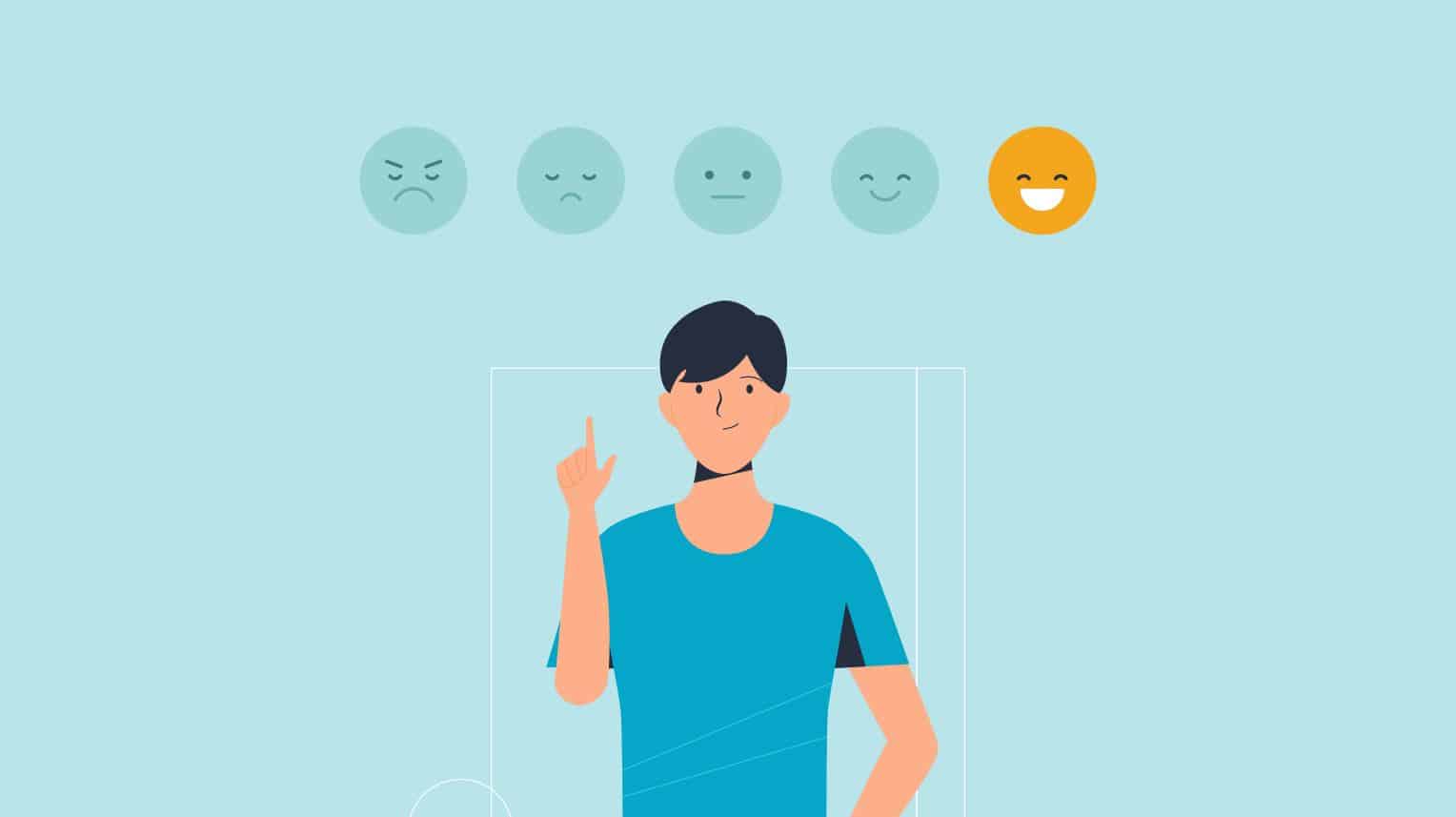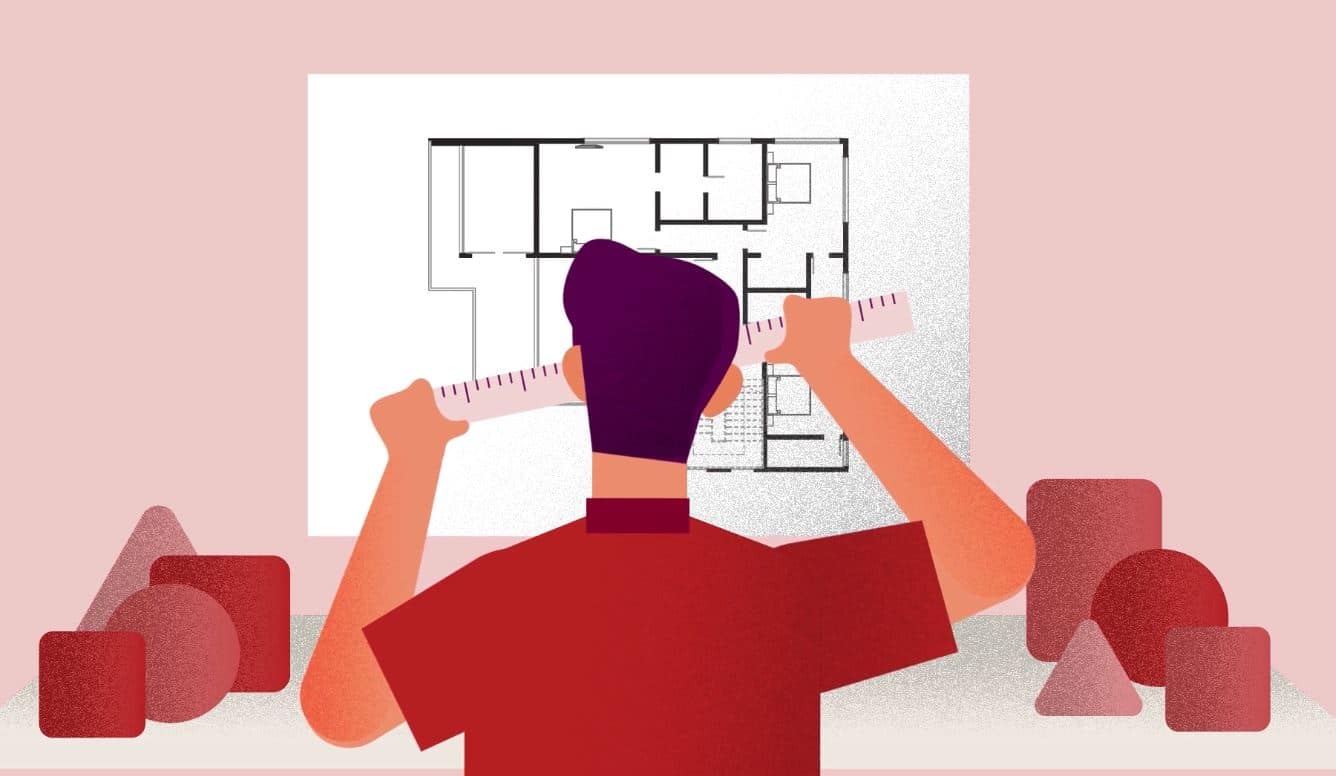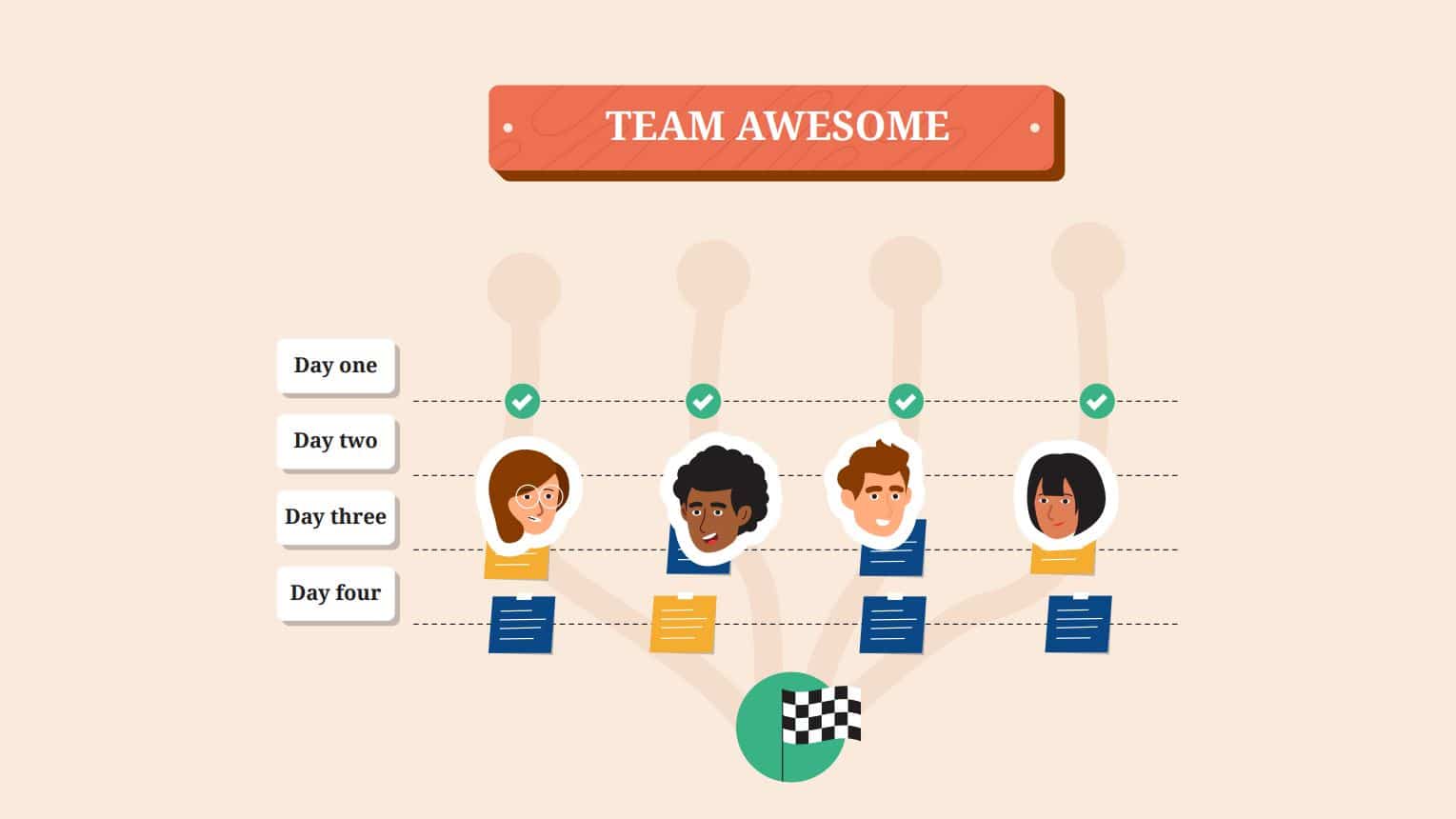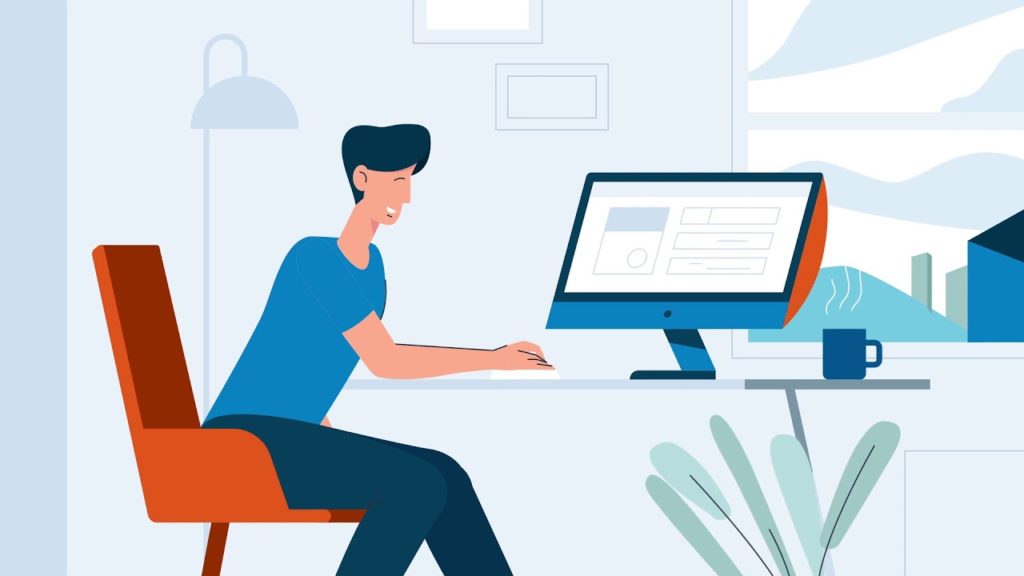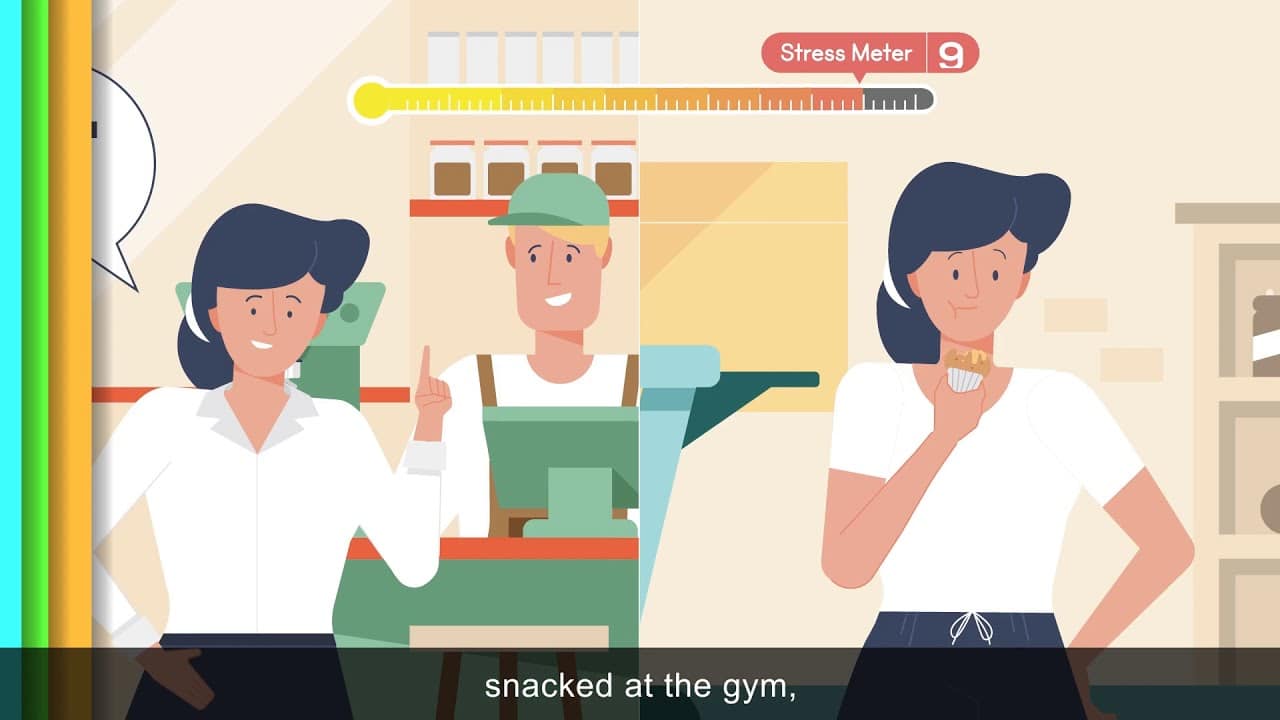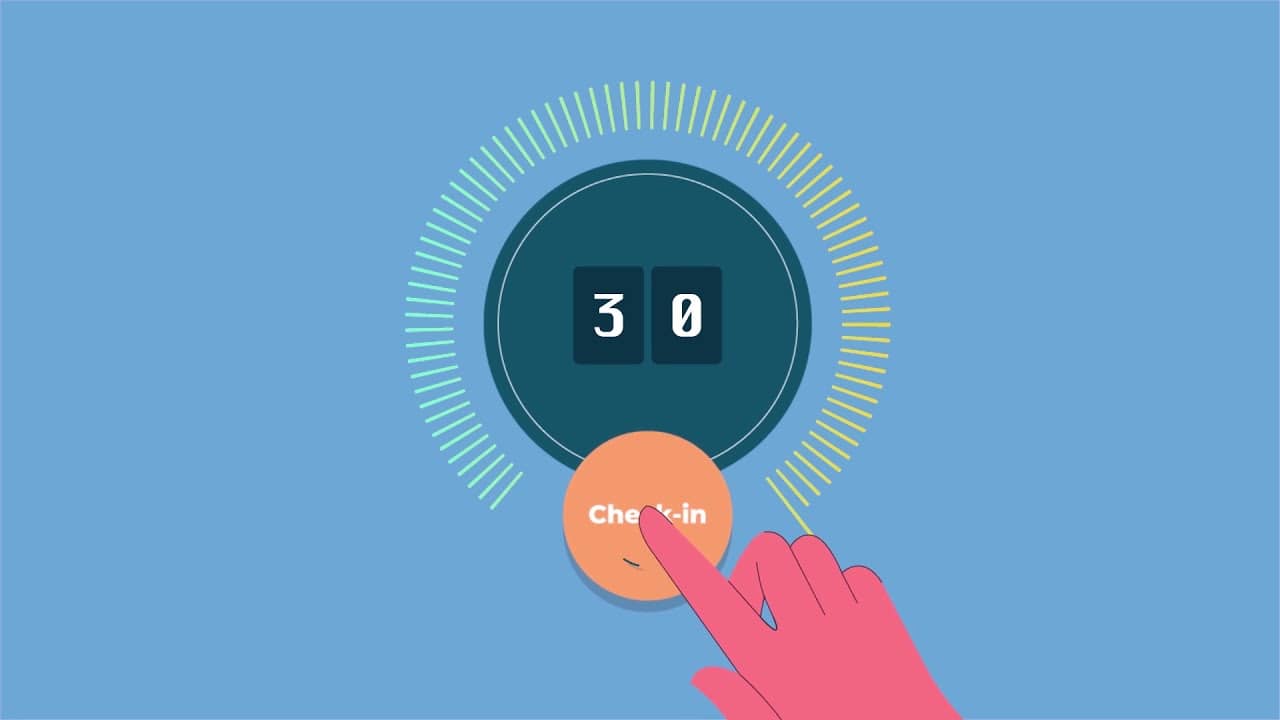Have you ever read a book only to get to the end and throw it against the wall in a…
Read MoreHow to Use Engaging Videos for Students Learning Online

In the midst of COVID-19, there are so many unanswered questions. One fact is certain, though: we’re all trudging through a mess of new experiences and adaptations right now. Each of our lives looks different today, but every teacher in Australia is dealing with the tough transition to virtual learning.
If engagement was an issue when you had a dedicated classroom, it’s certainly an issue now while students are learning from home. There may not be a magical formula for focus, but one tool can go a long way: classroom videos.
How Classroom Videos Boost Online Learning
You probably used videos from time to time in your traditional classroom. In a virtual learning environment, though, those videos offer even more value.
1. Engaging Students
No matter how interesting of a lecturer you are, a lecture is still a lecture. You’re bound to lose students’ attention at one point or another.
In videos, there’s far more going on that captures students’ focus. The characters and visuals on the screen are always changing. There is fun music and a well-planned flow.
This makes it more likely for students of any age, including adults, to stay engaged. The result is a more thorough understanding of the topic at hand.
2. Demonstrating Actions and Processes
There are certain types of information that are difficult to explain. You need to show them for students to have a clear understanding.
Demonstration is something many teachers take for granted in classroom environments. When you transition to distance learning, you can’t simply grab props and do a demonstration or experiment in the middle of class.
Videos allow you to show a process or a concept in any way that is the easiest to understand. In fact, it even offers you more options than you’d have in the classroom because you can illustrate anything you want.
3. Mixing Media
As we mentioned, videos tend to keep students engaged better than lectures do. No matter what medium you choose, though, students will eventually get bored.
With videos available, you can turn your class sessions into a mixture of different media options. You can introduce a topic and then show a few minutes of video to explain it. Then you can go back to a lecture format, asking students questions about the video or explaining further.
Jumping between these two mediums will help you keep your students’ focus amid all the distractions at home.
4. Allowing for Re-Learning
No matter how engaging and well-done a lesson is, not every student will understand it the first time. If you’re lecturing, this means you need to keep going back and re-explaining the concepts. That makes the whole classroom less efficient.
With videos, on the other hand, students can re-watch them on their own. They can pick out the sections they need reminders on without slowing down the class.
5. Taking Advantage of Multi-Sensory Learning
When it comes to teaching, the more often you can offer a multisensory learning experience, the better. The more senses students use to take in information, the more likely they are to process and recall it.
Learning videos work with a minimum of two senses: visual and auditory. If the videos guide students through an action or experiment, they can stimulate their tactile and kinesthetic senses too.
This is far different from a basic online lecture which relies on auditory learning alone.
6. Appealing to a Larger Range of Learners
Speaking of senses, let’s talk about learning styles. As we mentioned, a typical online lecture only uses audio, so it’s only effective for auditory learners. Unfortunately, that only includes around 30% of students.
On the other hand, 65% of people are visual learners. Those visual learners will take in the material better when they see it demonstrated on a video.
Fortunately, video is an effective format for both auditory and visual learners. That means you’ll be giving a stronger learning experience to 95% of your students instead of 30%.
7. Explaining Concepts That Aren’t Visible
Visualization and demonstration are helpful for any topic. What do you when you’re explaining a concept that isn’t easy to demonstrate, though?
Take cell reproduction for example. You can explain the concept, but for students to see it in action, they’d all need expensive lab equipment.
An animated video, on the other hand, can illustrate any concept or process you choose. It can show each stage of the process in motion while explaining the details step by step.
8. Re-Creating a More Interactive Experience
By nature, a classroom experience is interactive. Students are with you in person. Without realizing it, they’re interacting by giving you nonverbal feedback or answering questions.
With distance learning, that distance makes the experience less interactive. When they aren’t physically with you, students feel less engaged. At the same time, you don’t get all the subtle cues you use to determine if they understand the material.
Videos help to bridge that gap to a degree. The combination of visual and auditory elements makes them more interactive for students than an online lecture.
9. Saving Time in the Teaching Process
Teaching is one of those professions that takes more time than many people realize. Between planning, grading, teaching, and providing extra help to students in need, it often takes more hours than a typical work week.
Videos can be a huge help when it comes to your time. For one, they give you breaks in your teaching time. You can tackle other tasks while students watch the video.
Second, videos are far easier to plan. You don’t need to plot out each step of a lecture to explain a topic. Instead, you can simply plan to play the video and answer questions or expand after it’s done.
Finally, you’re less likely to need one-on-one time helping students with the concepts the video covered. They have the ability to re-watch it themselves instead of reaching out to you.
10. Providing a Consistent Learning Experience
Unless you teach in a very small school, you have colleagues teaching other students in the same year. In theory, all these students should learn the same material. In reality, a student’s learning experience is far different from one teacher to another.
What if all the teachers use the same videos for a certain topic, though? You can ensure that all the students are getting the same information in any teacher’s classroom.
This is a great help because chances are that the students will build on that knowledge next year. If the next year’s teacher has a class in which half of the students have the foundation they need and the other half don’t, it creates a problem.
How to Create Videos for Virtual Learning
So you’ve considered all the advantages and you’re thrilled at the idea of using more videos in your virtual classroom. How do you get started? There are several options depending on your goals.
1. Film Your Own Live Action Videos
Thanks to advancing technologies, filming your own videos at home is easier than it has ever been. Most smartphones from the past few years have surprisingly good video capabilities.
Your strategy and equipment will depend on the type of video you want to shoot. For example, let’s say you want to film yourself conducting a science experiment to show how two chemicals interact.
You can buy a mount that allows you to aim your phone downward at your table. This gives students a close-up view of everything you’re doing. You could also use a tripod or your own makeshift stand to film the video from the front.
The tricky part is getting all the settings right, like the zoom and the audio. You’ll need to try a few test runs until you find the perfect setup.
2. Use Animation Software
Some concepts work better as animations than as live-action videos. The cell reproduction lesson we mentioned above is a perfect example.
In cases like these, animation is the key. Animated video lets you create any content you want and customize it for your students.
The best news is that you don’t have to be an experienced animator to create those videos. There are software options that put the power into your hands.
PowToon
PowToon is a unique software that takes its inspiration from interactive PowerPoint presentations.
In a sense, PowToon lets you create your own animated presentation. It also offers many video templates so you don’t have to start from scratch.
Wideo
Unlike PowToon, Wideo focuses on traditional animated videos as opposed to a presentation-like format. The site lets you customize each animation while also patching together images and music.
Best of all, Wideo is affordable on most budgets. It has a free trial to start you off, with plans as low as $60 per month after the trial.
Animaker
Last but not least, Animaker has become a favourite among non-professional video animators. It appears to have the most extensive library of stock videos and pictures you can use. Of course, you can customize your own animations as well.
The builder is created with non-designers in mind, so it’s user-friendly for anyone. It’s also extremely affordable, starting at $12 per month.
3. Use a Professional Service
The DIY options above are handy and cost-effective. However, they can take a considerable amount of time especially if this is your first venture into making videos.
This why so many educators and professionals opt for a professional video service instead. Providers like Punchy Digital Media can develop animated videos for anything you need.
You’ll simply give the team a description of what you want, the age of your students, and other parameters. We’ll take it from there, using your feedback to create the perfect video for your students.
We also have the flexibility of using numerous video formats that may be too difficult for you to create by yourself. For example, we create whiteboard videos and infographics as well as complex animations.
Why Engagement Is So Important in Virtual Learning
As an instructor, you’re tasked with giving your students an education no matter what hurdles come your way. With virtual learning, engaging your students with custom videos becomes even more important.
1. Overpowering Distractions at Home
Chances are that your student isn’t the only one at home due to COVID-19. Young students are likely to have other siblings at home as well as parents who are working from home. We’ve all see the way kids get distracted by their pets as well.
Adult university students can have even more distractions than kids. They may have children of their own to care for or to keep on track with their own virtual learning. They could also have changing work-from-home schedules as well as other household responsibilities.
Engaging your students is the only way to overcome these distractions, and videos can go a long way.
2. Keeping Up with Milestones
If a student isn’t engaged, they aren’t learning. They might be able to remember the basics for their next exam, but they won’t retain the information long-term.
That means they may have trouble passing NAPLAN exams and meeting other milestones. The boosted engagement your students get from videos can help them stay on track despite COVID-19.
3. Building Strong Foundations
Education is designed to be cumulative. If your students aren’t engaged enough to retain what they learn this week, it doesn’t just hurt them on their next exam.
They’ll miss out on foundational knowledge that they’ll need in the future. As a result, a few months of poor engagement could impact their education for years to come. Engaging videos can avoid that problem.
Adding Videos to Your Virtual Learning Toolbox
As you experience every day, teaching is about far more than knowing and explaining the material. It’s about understanding the psychology of your students and how to reach them.
Building engagement with classroom videos is one strategy you can incorporate into your virtual learning experience. To get started today, reach out to our video development team for a free quote.