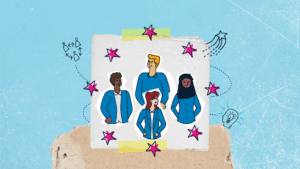Have you ever read a book only to reach the final chapter and feel utterly disappointed? Or left the cinema…
Read More3 AI Prompts That Actually Work for Video Content

The video creation today is flooded with “one-click” AI video generators promising instant results.
You’ve probably seen them: upload some text, pick a template, and voilà, an instant video content.
But here’s the uncomfortable truth these tools don’t advertise: meaningful video content that truly informs and empowers your community requires strategy, insight, and intentional crafting.
After working with hundreds of clients and testing just about every AI tool on the market, we’ve learned something important.
The real power of AI in video communications doesn’t lie in fully automated video creation. It’s in accelerating the building blocks that make great content possible.
In this guide, we’ll walk you through our proven approach to using AI for what actually works:
- Audience profiling
- Script development
- Concept creation
These are the same techniques we use to help our clients, complete with specific prompts, recommended tools, and essential safety guardrails.
This insight formed the foundation of our recent webinar. You can watch the recording here:
What’s Hype & What Works: AI for Video Communication
Prompt 1: AI-Enhanced Audience Profiling
Recommended Tool: ChatGPT
We see it constantly: marketing and communications specialists diving into video creation without truly understanding what makes their audience tick.
They make assumptions about pain points, motivations, and preferred communication styles and wonder why their carefully crafted videos don’t resonate.
AI can mine public data, spot behavioral trends in minutes, and help you validate or challenge assumptions before you commit to messaging.
But it is crucial to remember: AI guides research; it doesn’t replace human judgment.
The P.O.S.E. Framework
After testing dozens of approaches, we’ve developed the P.O.S.E. framework for crafting audience profiling prompts that actually deliver actionable insights:
- Persona: Who exactly are you targeting?
- Objective: What specific insights do you need?
- Scope: What parameters and timeframe?
- Evidence: What sources should AI reference?

See the Difference
Weak Prompt
“How do I get tradies to stop smoking?”
Strong P.O.S.E. Prompt
“For construction workers aged 18-25 in Australia, identify key barriers and motivators that affect their decision to quit smoking cigarettes, using 2024 national health and workplace studies, and cite AU government or industry sources.”
Your Template
“For [SPECIFIC AUDIENCE DEMOGRAPHIC] in [LOCATION/INDUSTRY], identify [SPECIFIC BEHAVIORAL INSIGHT NEEDED] that affects their [DECISION/ACTION YOU WANT TO INFLUENCE], using [TIMEFRAME] [TYPE OF STUDIES/DATA], and cite [PREFERRED SOURCE TYPES].”
Safety Guardrails
This is where most people go wrong. Do not take AI output as gospel:
- Verify all cited links and studies actually exist
- Cross-check insights with independent sources
- Discard insights from studies with <100 respondents
- Flag sensitive topics (health, finance) for expert review
Prompt 2: Script Draft Development
Recommended Tool: Claude for nuanced tone, ChatGPT for quick iterations
You know your audience, but now you’re staring at a blank page wondering how to structure your message.
Traditional scriptwriting can take hours, and you often end up with content that sounds like corporate jargon.
AI can cut first draft time in half, but only if you give it a proven framework to work within instead of asking it to invent structure from scratch.
The Framework Advantage
Don’t ask AI to invent structure from scratch.
We use our proven 7-Step Scripting Framework with every client; it’s been tested across hundreds of successful videos and consistently delivers results.
Download yours below:
7-Step Punchy Scripting Framework
Building the Perfect Script Prompt
Include these 8 elements:
- Format & Length – Exact specifications
- Proven Structure – Reference our 7-Step Framework
- Specific Audience – Who and their preferences
- Pain Point – Exact challenge they face
- Solution – Your key features/benefits
- Social Proof – Stats or testimonials
- Objections – Address main concerns
- Clear CTA – Obvious next step
Real Client Example
“Draft a 60-second explainer script using our 7-Step Scripting Framework for construction workers aged 18-25 in Australia that opens with a smoking-related health stat, states their pain around finding time to quit during busy work schedules, presents QuitSmart as the mobile solution, cites the 2024 Australian health study showing 65% success rate with app-based programs, handles concerns about willpower by mentioning 24/7 support, and ends with ‘Download QuitSmart and start your smoke-free journey today.”
Your Template
“Draft a [LENGTH]-second [FORMAT] script using our 7-Step Scripting Framework for [SPECIFIC AUDIENCE] that opens with [HOOK TYPE], states [PAIN POINT], presents [YOUR SOLUTION] as the fix, cites [PROOF TYPE], handles [MAIN OBJECTION], and ends with [SPECIFIC CTA].”
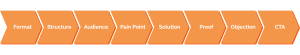
Safety Guardrails
AI can write compelling scripts, but it can’t guarantee accuracy or brand alignment. Always double-check:
- Read draft aloud for flow and timing
- Fact-check any statistics or claims
- Keep under 150 words per minute for natural delivery
- Remove jargon and ensure brand voice alignment
Prompt 3: AI-Driven Concept Development
Recommended Tool: ChatGPT
You have audience insights and a solid script, but how do you bring it to life visually?
AI can generate multiple creative routes in minutes and help you stress-test ideas before brainstorming.
The 4-Element Framework
Every effective concept prompt needs:
- Explicit Request – Exactly what you want
- Stylistic Narrative – Creative direction
- Required Format – How you want it structured
- Creative Constraints – Parameters to work within
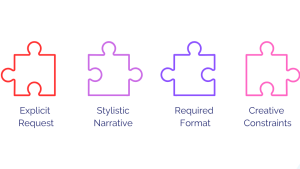
Five Proven Stylistic Narratives
Think of AI as your creative director.
It can instantly generate multiple visual approaches and help you explore creative territories you might not have considered.
Here are five narrative styles that we like to play around with:
- Data-driven visual story – Built on compelling statistics
- Emotional narrative – Single human moment/journey
- Playful metaphor – Product as guide/coach/superpower
- Day-in-the-life – Following viewer’s actual journey
- Myth-busting countdown – Flipping industry misconceptions
Real Client Example
“Generate five distinct explainer-video concepts for construction workers aged 18-25 in Australia who want to quit smoking. Use an emotional narrative centered on a single character’s journey from smoking addiction to freedom. For each concept provide: compelling title; one-sentence hook; Intro/Problem/Solution/CTA outline; recommended visual style; intended emotional tone. Keep each concept under 60 words total, stay faithful to our core message about making quitting achievable, and flag any statistics you reference.”
Your Template
Generate [NUMBER] distinct [VIDEO TYPE] concepts for [SPECIFIC AUDIENCE WITH KEY CHALLENGE]. Use [CHOSEN STYLISTIC NARRATIVE]. For each concept provide: [LIST REQUIRED ELEMENTS]. Keep each concept under [WORD LIMIT], stay faithful to [KEY MESSAGE], and flag any [VERIFICATION NEEDS].
Safety Guardrails
Creative concepts need validation before they become expensive productions. Here’s what to check:
- Confirm each concept hits messaging goals and audience needs
- Fact-check any suggested statistics or claims
- Check for brand-tone alignment and cultural sensitivity
- Test concepts with small audience samples before production
Bonus Prompt: Generate Visual Concepts for Your Creative Team
Recommended Tool: ChatGPT Sora
Once you have your winning concept, your designers and video production agency need visual reference points.
Here’s how to use AI to generate specific visual concepts they can build from.
Real Example
“Based on our emotional narrative concept about a construction worker’s journey from smoking to freedom, create 5 specific Sora video prompts that capture key visual moments: the opening scene showing workplace smoking pressure, the moment of decision to quit, the struggle phase with cravings, the support system activation, and the final freedom celebration. Each prompt should be under 200 characters and include specific visual details like setting, character actions, lighting, and mood.”
Your Template
“Based on our [CHOSEN CONCEPT TYPE] about [SPECIFIC SCENARIO], create [NUMBER] specific Sora video prompts that capture key visual moments: [LIST KEY SCENES/MOMENTS]. Each prompt should be under 200 characters and include specific visual details like setting, character actions, lighting, and mood.”
Why This Works
Instead of saying “make it emotional,” you give your creative team actual visual concepts they can reference, iterate on, or use as mood boards.
Your video production agency gets concrete starting points rather than abstract creative briefs.
What Sora Generated
Here’s what happened when we ran these prompts through Sora:

What’s Next?
You’ve got your audience profile, first draft script, and written and visual concepts. It’s a fantastic starting point, but it’s not the finished product.
More importantly, you now have the building blocks needed to collaborate as effectively as possible with your video production partner.
When you’re ready to move from planning to production, you need a partner who respects your strategic work, understands your audience insights, and can execute with the quality your audience deserves.
At Punchy, we love working with clients who come prepared with this level of strategic thinking because it means we can focus on what we do best: bringing your vision to life with exceptional production value.
Give these prompts a go, and when you’re ready to create something that really empowers your community, get in touch!