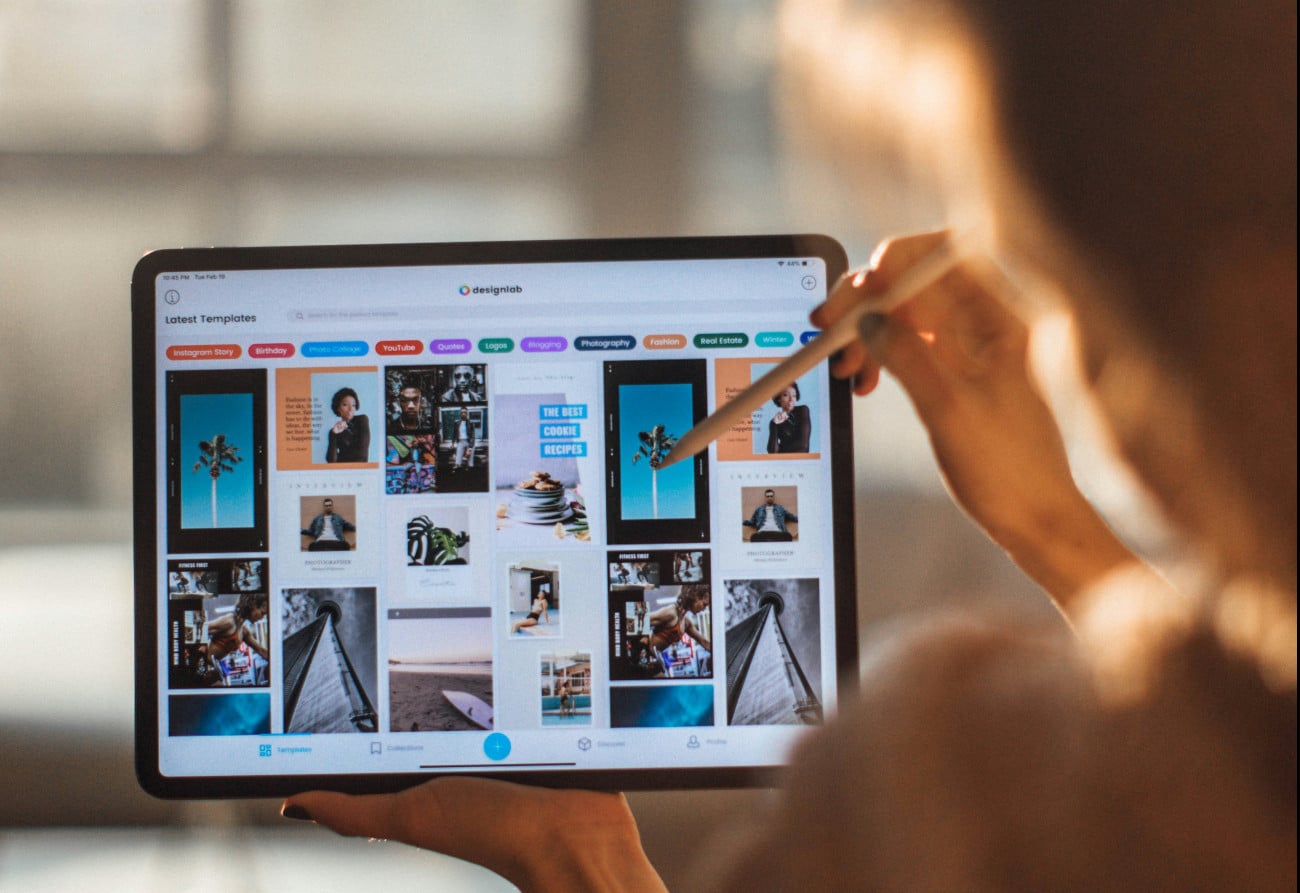The Art of Crafting An Explainer Video Script & Storyboard
Explainer videos have become an extremely popular and effective marketing tool in recent years. Short, engaging animated videos that clearly explain a product, service, or concept can capture audience attention and drive conversions.
A thoughtfully crafted script and storyboard serves as the foundation for an explainer video. However, visual storytelling requires more than just words on a page – it demands a visual framework to provide structure, pacing, and compelling visuals. This is where explanatory storyboards and scripts come into play.
The script and storyboard forms the foundation that determines whether your explainer video educates and persuades or falls flat. Crafting the perfect explainer video script and storyboard is an art form that requires creativity and strategic thinking.
In this complete guide, you’ll learn proven tips and strategies for writing compelling explainer video scripts and creating storyboards that connect with viewers and achieve results.
Explainer Video Script
The script determines the clarity, persuasiveness, and impact of the final video. A well-structured script outlines the narrative in a way that quickly gets attention, builds curiosity, and leads viewers to the logical conclusion that your product is the ideal choice.
The script brings together key insights into your audience’s desires, frustrations, and terminology so that they can be addressed through relatable themes.
Define Your Core Message First
Before you start writing, you need crystal clarity on the key message you want to convey to your audience. Ask yourself:
- What is the one main idea I want viewers to understand?
- What do I want them to think, feel, or do after watching?
Any explainer video script needs to revolve around conveying that single core concept or call-to-action in a memorable way. Crystallise your product or service to its primary benefit or purpose. Craft your script to focus on explaining and reinforcing that central theme in simple language.
Research Your Audience Pain Points
You need to get inside the mind and world of your target viewers. The more you understand their challenges, desires, beliefs, and vocabulary – the better you can tailor your script. Spend time researching:
- What problems or frustrations bring them to your business?
- What outcomes, solutions or experiences are they really seeking?
- What terminology do they commonly use?
Then craft your script using words and examples that directly appeal to their perspectives. Emphasise how your offering solves their issues in ways they care about.
Follow Proven Explainer Video Script Structures
Professional explainer video scripts tend to follow structural formulas that have been refined for clarity and impact. Here are some of the most effective templates to consider when outlining your script:
Problem/Solution Format
Quickly establish a relevant problem, pain point or desire your audience has. Build curiosity, interest and even tension around this. Then efficiently transition to introducing your product as the perfect solution they’ve likely been searching for.
Before/After Format
Paint a vivid “before” picture showing what life is often currently frustratingly like for your audience. Then shift to showcasing the “after” – how much simpler and easier their experience could be with your solution.
Features/Benefit Format
Succinctly list the standout features and capabilities of your offering. Then tie each back to tangible benefits and value for your customers in the real world. This drives home why your features matter to them.
Journey/Process Format
Walk viewers through a step-by-step process showing how your product or service actually works. Visualising the journey helps demystify abstract concepts and builds perceived value.
Lead With the Hero, Not You
A common novice mistake is focusing the explainer video script too much on the company itself rather than the customer. But explainer videos work best when centred around the viewer as the hero of their own story.
Present your offering as the guide that will empower them to overcome obstacles and accomplish goals. Use language that makes the audience part of the journey to align with their deepest desires.
Keep Length Concise
Your script should generally support videos between 30 to 180 seconds. Attention spans are short, so remain concise focusing only on highly relevant points. Remove any fluff or repetition. Use clear, economical language, packing value into every line.
If explaining complex services consider breaking into multiple short videos versus one long piece. Remember that your script will likely expand slightly once recorded and timed to final imagery.
Employ Powerful Call-to-Actions
Close your script strongly with clear calls-to-action for viewers. Experts recommend repeating your site URL at least twice verbally and visually.
But think beyond just driving traffic. What next action do you ultimately want visitors to take that has true value? Perhaps you want email subscribers, so emphasise signing up by highlighting the ongoing benefits of your content, webinars etc. Or maybe you want buyers, so showcase purchasing options or free trials to incentivize engagement.
Choose your most important CTA and script the whole video to funnel interest there by spotlighting why it’s worth their time.
Refine Through Feedback
Even professional copywriters rarely nail the perfect script in their first draft. Be prepared to continually fine tune elements that aren’t resonating. Seek input from team members, client stakeholders and neutral parties. Ask pointed questions like:
- Does this script clearly explain our central message?
- What parts felt confusing or slow?
- What areas did you find most interesting and engaging?
- After watching would you feel compelled to click our desired CTA?
Distilling complex products into short, compelling explainer video scripts is challenging. The art of crafting the perfect explainer lies in simplicity, clarity and speaking to real viewer needs.
What is a Storyboard in Explainer videos and Why Does it Matter?
A video storyboard is a series of illustrated panels and accompanying directions that visually map out each individual scene and transition within an explainer video. Storyboards serve as a critical pre-production tool for explainer video studios by-
- Mapping out the video flow before production begins
- Determining the overall video style and feel
- Identifying any complex scenes that require more planning
- Aligning creators and stakeholders
- Estimating time and budget needs
- Serving as a guide for animators and illustrators
Well-crafted explainer video storyboards allow studios to identify potential issues or inconsistencies within the storyline before significant time or money has been invested into production.
Crafting a Compelling Explainer Video Storyboard: Step-by-Step
While each explainer video project will have its own unique needs and considerations, there is a general framework you can follow to craft a compelling storyboard:
Sketch an Overall Video Outline
Start by reviewing the video script and drafting a high-level outline defining:
- The setting
- Key characters
- The major plot points from start to finish
This outline will serve as your storyboard’s backbone.
Break the Script Down into Individual Scenes
Go back through the script and divide it into individual scenes – essentially determining each time the camera angle, visuals, or main action shifts from one thing to another.
You’ll want to ensure these scene breaks logically flow with natural pauses or transitions in the narrative. Avoid breaking the script arbitrarily as this can result in abrupt transitions.
Assign Storyboard Panels to Each Scene
With individual scenes defined, you can start matching specific storyboard panels representing key visuals to accompany the action described in each scene.
Most storyboards utilise a rectangular panel and caption structure with anywhere from 1 to 6 panels representing key moments per scene. More complex, fast-moving scenes may require additional panels to depict the various shifts in action.
When determining how many panels to assign, consider how much visual action is occurring and if narration needs to be incorporated.In addition to illustrating action, panels can provide direction on:
- Camera angles
- Character expressions/poses
- Scene transitions (fades, wipes, cuts)
- Captions on individual panels or a script
Visually Map Out Scenes Panel-By-Panel
With your structure in place, now comes the truly fun, creative work – bringing each scene to life shot-by-shot. Plan out:
- The visual flow within each individual scene
- What illustrations or graphics need to be created
- Where motion can help emphasise key moments
Ideas for scene transitions
During this step, really visualise how the major moments and transitions depicted in your panels will translate to the final explainer video.For complex or pivotal scenes, consider developing several optional panel arrangements or art styles for stakeholder review before moving forward.
Add Relevant Descriptions & Directions
As a final step, provide any additional context needed for your storyboard artwork to effectively communicate your vision. By thoroughly detailing out captions on your panels and accompanying script excerpts, you empower anyone viewing your boards – from producers to animators – to carry your ideas through to the final video without losing your original vision.
Storyboarding Strategies for Explanatory Videos
While crafted around a unique script and audience, compelling explainer video storyboards often share some common characteristics and strategies worth highlighting:
Establish the Setting Early On
Unlike live action videos, animated explainers must establish their visual world from scratch. Use your opening panels to indicate:
- Where the story takes place
- When it occurs
- Key figures and features of the environment
Focus on Scene Flow, Not Just Key Moments
Ensure your boards contain enough transitional panels for viewers to seamlessly move from one key scene to the next.
Use Graphics to Visually Communicate Complex Concepts
Informational videos often need to convey intricate concepts, data, or workflows unfamiliar to audiences. Look for opportunities to incorporate graphics to simplify complex ideas. Icons, charts, step-by-step flows, cutaways, and other illustrations can be used to clarify ideas.
Map Out Camera Movement
Panning, zooming, tilting, and shifting camera angles add dimension to explainers. Plan out details like:
- When the camera enters close up views
- Moments where it pulls back to reveal more
- Quick zooms for emphasis
Provide Options for Scenes With Many Moving Parts
For especially complex scenes with multiple figures engaged in several actions simultaneously, consider developing a visual “roadmap” breaking down the various layers and moments panel by panel.
Providing a step-by-step map of a dense scene empowers your creative team to accurately sequence all the moments together.
Building Out Your Explanatory Storyboards
With the framework in place, it’s time to start building out your explanatory video storyboards. While panels can be sketched by hand, digital options provide more flexibility. Programs like StudioBinder, FrameForge, or Adobe Story allow you to create dynamic scene arrangements that can be adjusted as needed while easily exporting your finalised panels for production handoff.
From script to final render, a compelling explainer video serves as the visual compass guiding viewers step-by-step through your vibrant world where characters and visuals bring complex ideas to life.