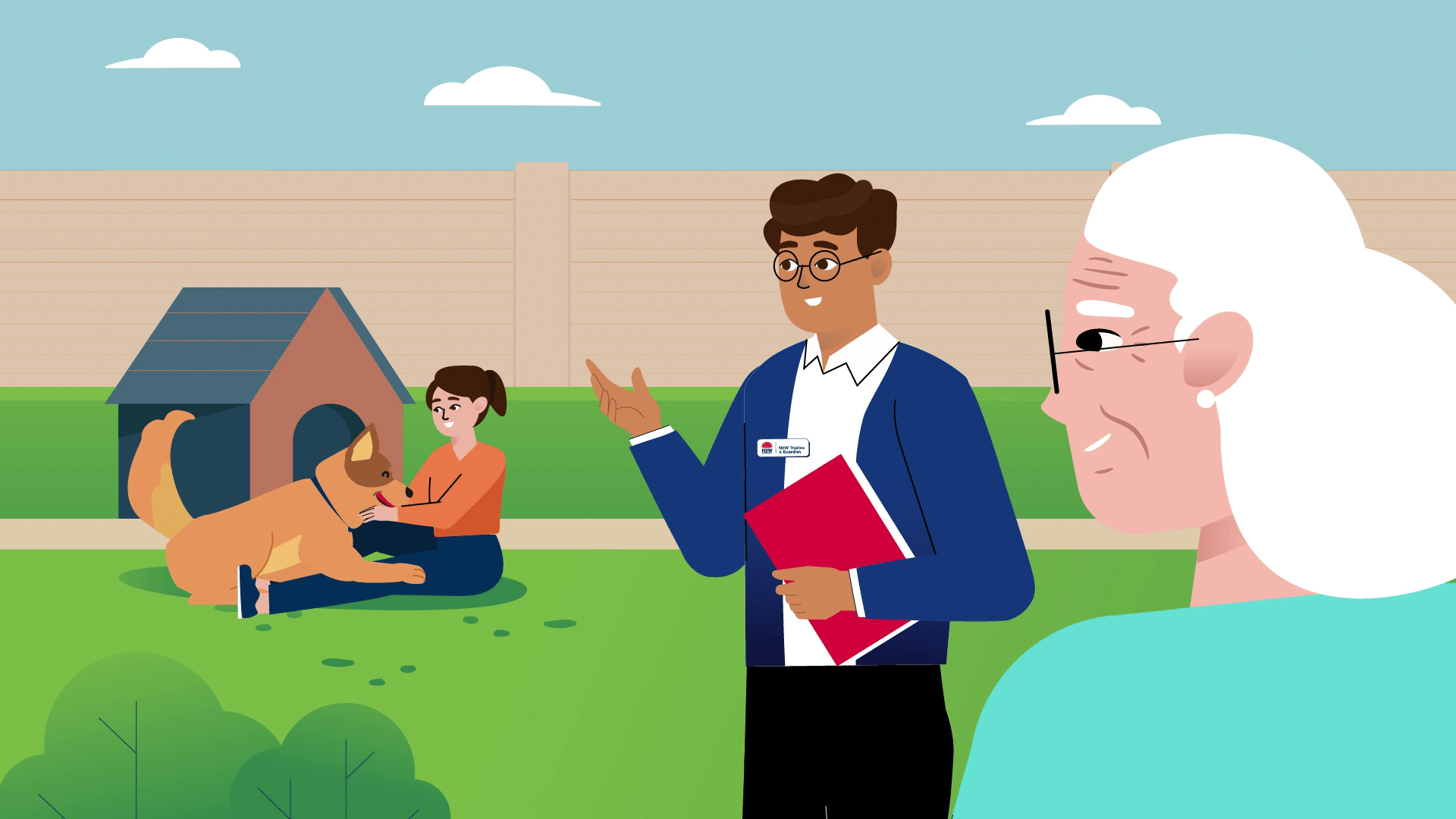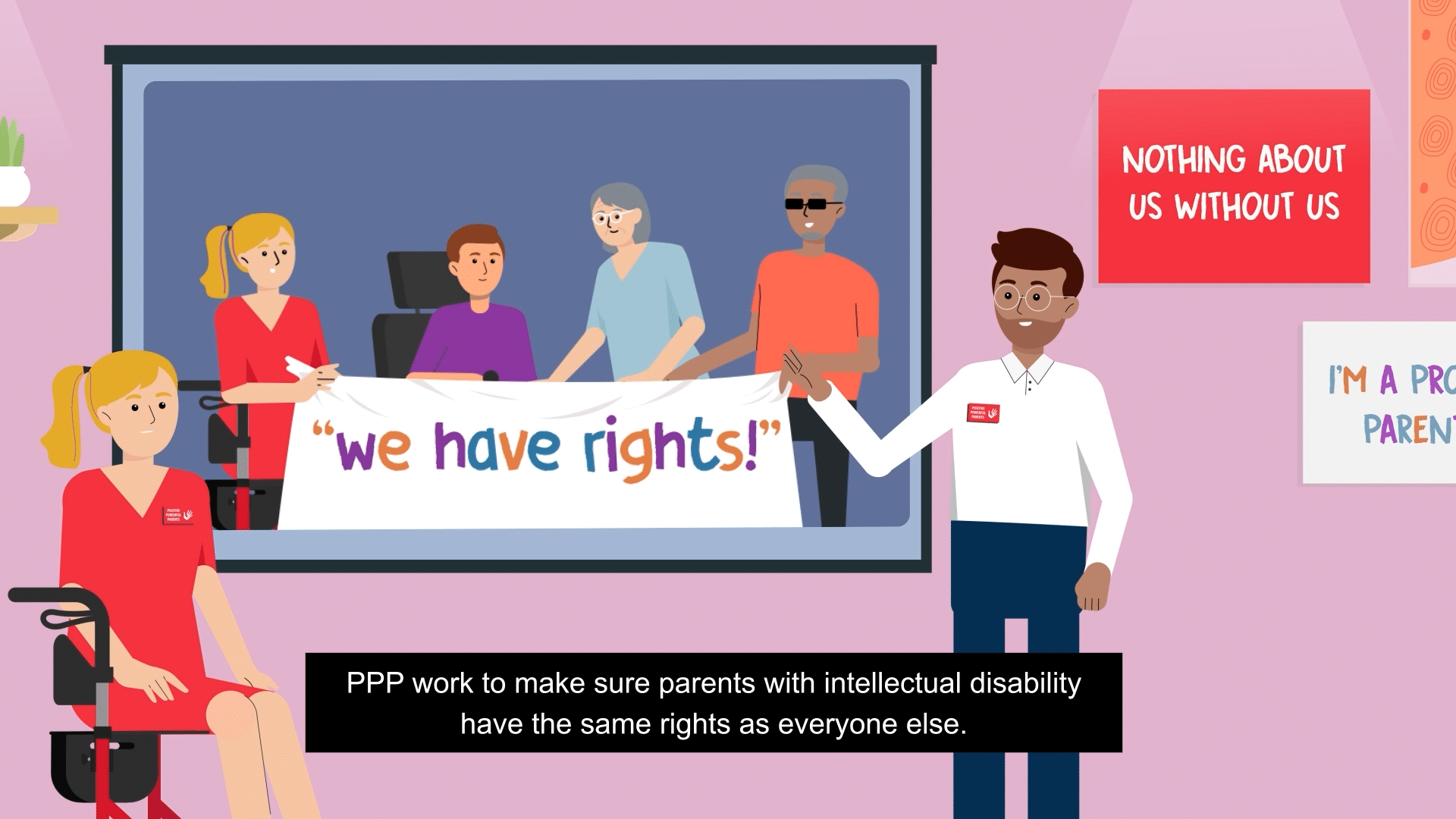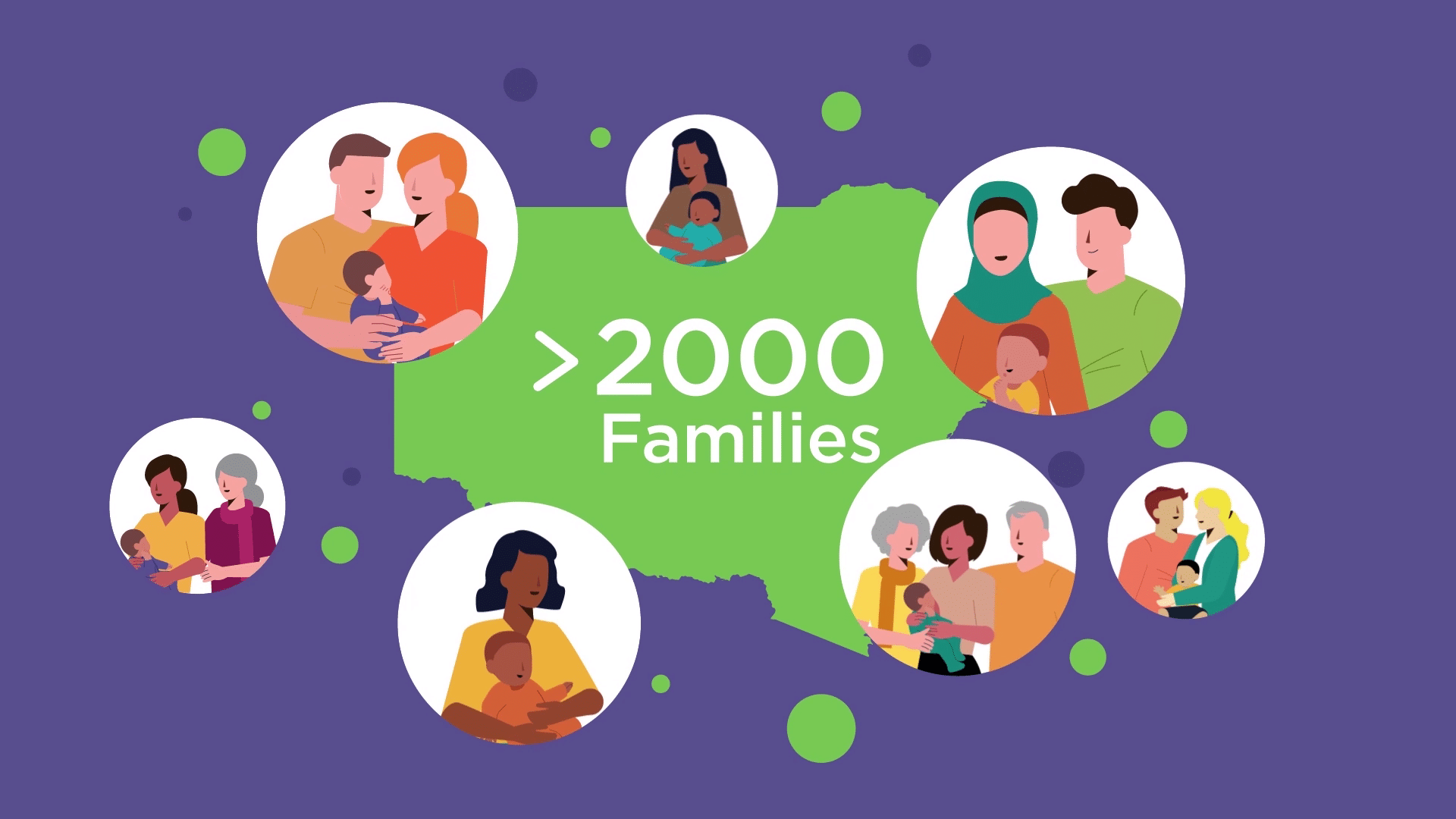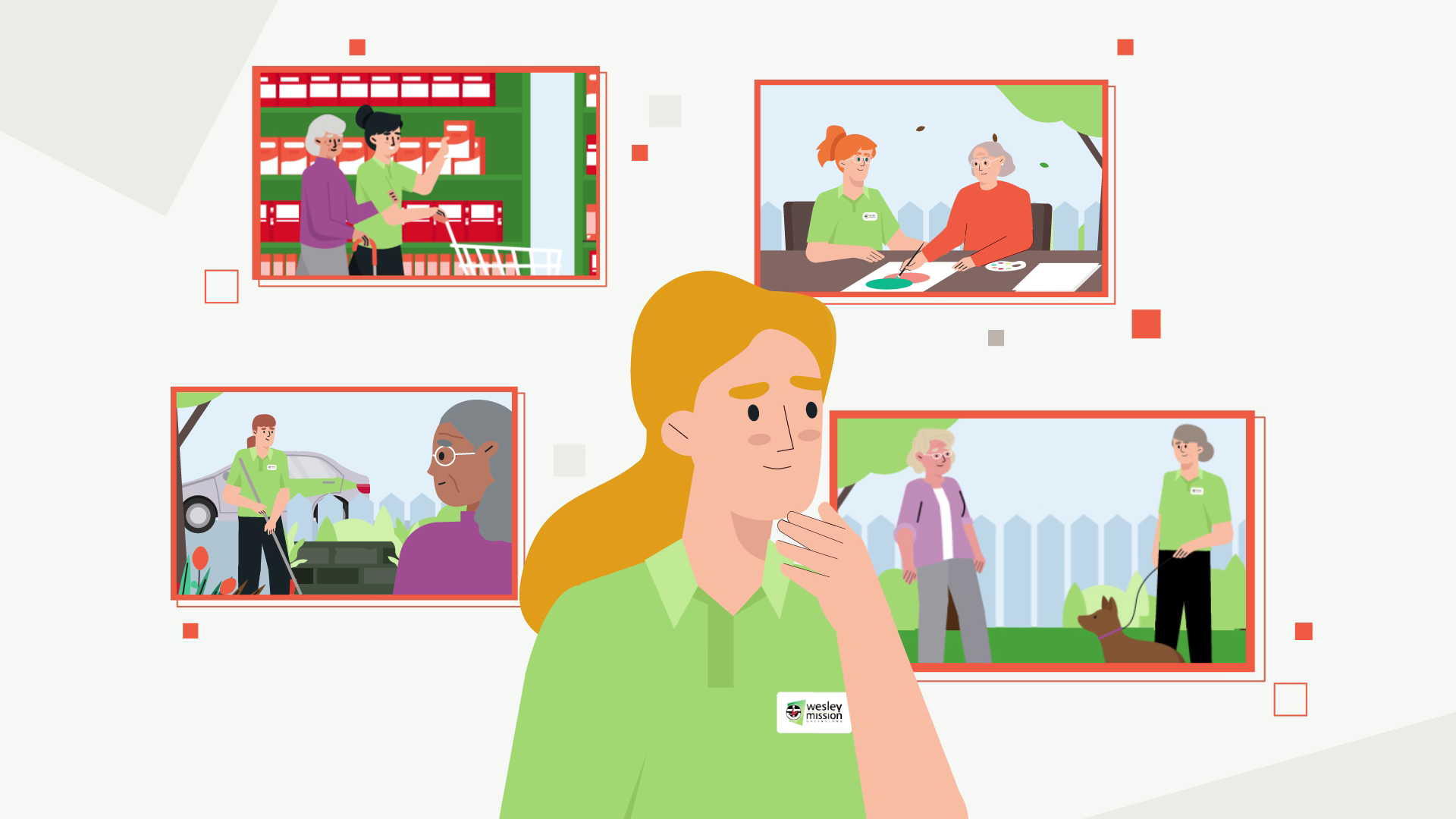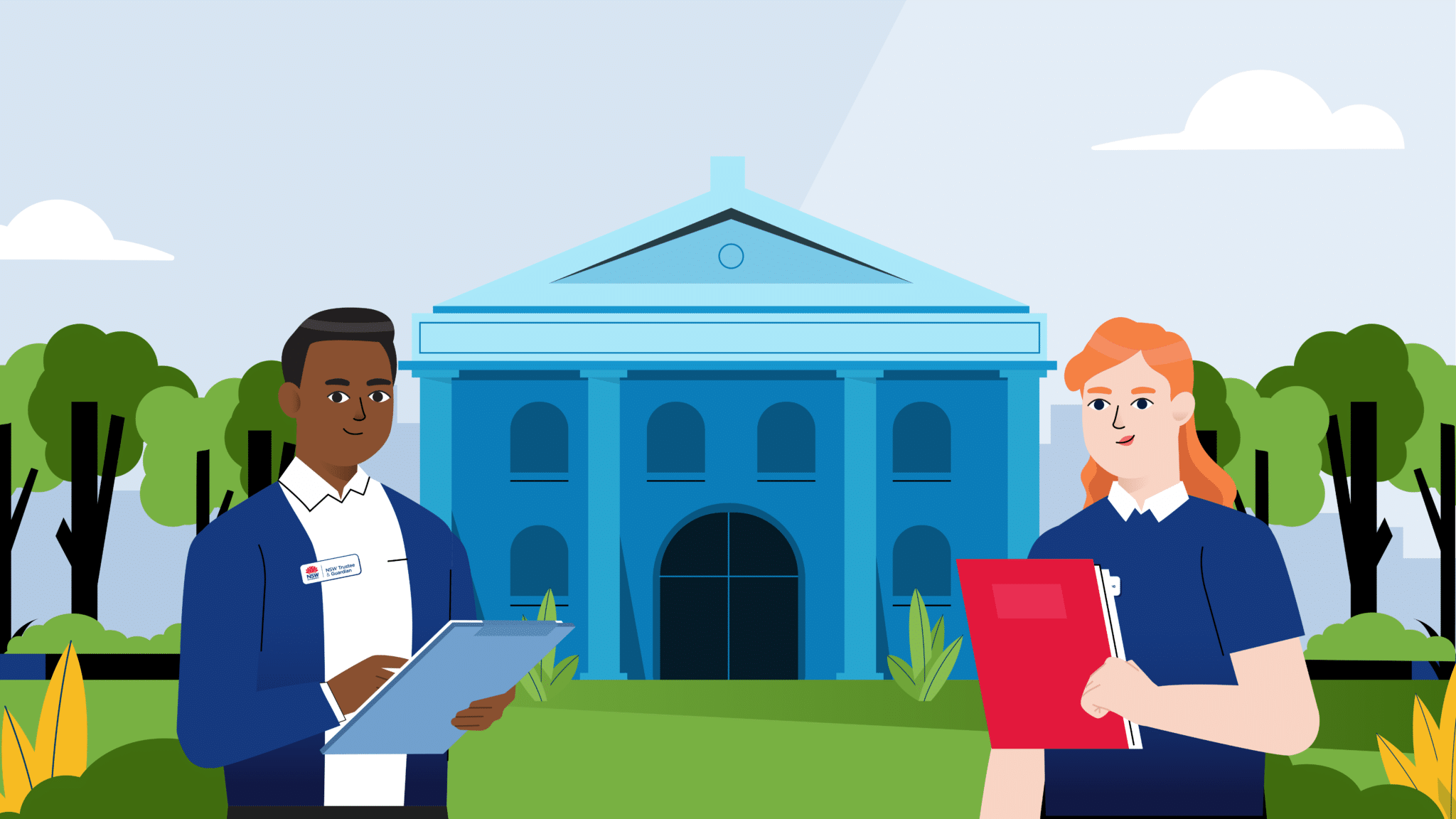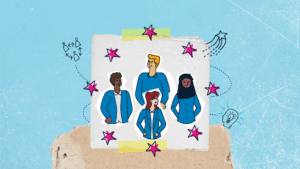Have you ever read a book only to get to the end and throw it against the wall in a…
Read MoreGuide to Making Business & Corporate Explainer Videos

Did you know that adding video to your landing pages could increase your conversion rates by up to 86 per cent?
For many marketing managers, this possibility is enough to make them say, “Where do I sign up?”. And if you’re wondering if the corporate explainer video craze is just hype, the truth is that a well-constructed business explainer video can help you:
- Introduce yourself to new customers or donors
- Help clients get more value out of your product
- Serve as a PSA
- Announce and showcase new features
- Prevent people from clogging your inbox and your phone systems with the same few questions
A lot of resources on the internet will talk about how explainer videos help businesses. But they don’t often say much about the process of actually creating explainer videos that rock. That’s not us, however.
If you like the idea of using a single marketing asset to reach past, current, and soon-to-be customers, then you need a business explainer video. Read on to see our ultimate guide to explainer videos.
Getting Through the Pre-Production Part of Your Business Explainer Video
A wise person once said, “If you fail to plan, you are planning to fail.”. While you might not need colour-coded spreadsheets and shared calendar apps to plan your coffee purchases, you can’t afford to wing it when you’re working on an explainer video.
So keeping this in mind, here are some steps to take before you pick up the camera or purchase your video editing software.
1. Set a Goal for Your Video
In marketing, it’s easy to fall into the habit of advertising for the sake of advertising. But when you’re putting together an explainer video, you’ll have a hard time creating a cohesive piece without a rough understanding of what the clip is intended to do.
Are you demonstrating your product to people who might need it? Are you letting customers know about those easy-to-miss but incredibly useful features of your product?
It doesn’t matter if you’re highlighting your services or providing a list of best practices. The first step to creating a killer corporate explainer video is to start with the end in mind.
2. Do Your Market Research
At first glance, this might seem like an odd suggestion. Market research is such an essential part of Doing Business 101 that even the Small Business Administration has a list of tips for current and aspiring entrepreneurs.
The good news is that if you’re sitting in the office and asking, “How do we make great explainer videos?”, you’ve likely already figured out what competitor analysis and economic research mean to your business. However, the work you did to get your business up and running has a lot in common with the work you’ll have to put in for your videos. After all, you want to make sure that you’re putting out a video that has demand.
A few questions that can get the ball rolling include:
- Is this a question that our customer service team is constantly fielding?
- What are common pain points for our customers?
- What complaints (that we have solutions for) do we typically hear from people?
You’ll be surprised at how quickly your list of potential video topics will come together.
3. Nail Down Your Concept
So here’s the part where you get to flex your creative muscles and unleash your inner movie director. That’s right. It’s time to find an answer to the question, “How do we want this video to work?”.
Maybe you want your cartoon avatar to take a long walk as it highlights all the reasons why your product is the best on the market. Maybe you want to have different staff members on camera as you discuss the impact of that new project you’ve been working on. Depending on who the final audience is, it’s not unusual for business explainer videos to feel almost like commercials.
When you come out of this brainstorming session, you should have a clear understanding of what your video will be about. Or put another way, you should be able to give a one-sentence overview that describes what’ll happen in the video.
4. Pick Your Video Type
When most people hear the words “corporate explainer video”, they immediately start picturing a podium-style PSA. But as it turns out, you have more options at your disposal than you might think.
Animated and Whiteboard
Between stop motion animation, hand-drawn 2D, and 3D graphics, modern-day animation comes in multiple forms. And with the popularity of children’s shows and entertainment of the Rick and Morty variety, people of all ages are used to seeing and enjoying cartoons.
Whether your video is supposed to visualize a worst-case scenario for its clients or you’re showcasing the reasons why your new fundraising project is necessary, animation can be a powerful storytelling medium.
Whiteboard-style videos are technically a form of animation. But they’re largely characterized by their black and white images as well as the way they’re able to make it look like someone is drawing a series of pictures. This makes them great for longer videos because you can force viewers to really hone in on the content.
Live-Action Video
If you’ve ever seen an explainer video that features a staff member or the company founder on camera, chances are that you’ve just viewed a live-action corporate video.
These can be somewhat easier to produce because you don’t have to do the work of animating. But if you have background music and post-production audio editing, live-action videos can still require resources to pull off.
Screencast
This is ideal for SaaS companies, companies that sell a physical product, or companies that require customers to use software. Why? Because screencasting is made for tech-related tutorials.
Are your customers struggling to retrieve their passwords through your software? Is your software solution powerful but often underutilized? A screencast-based explainer video is your chance to let everyone look over your shoulder while you walk them through the step-by-step process of getting things done through your platform.
5. Determine Your Resources
Imagine you’re planning a major party. You want chocolate fountains, a goodie bag that gives everyone the keys to a new Porsche, and you want swans to fly out of the cake. This epic party is all well and good, but it’s not realistic on a $2,000 budget.
You have to do a similar assessment process with your video.
Take it from us. Corporate video production isn’t for the faint of heart.
You need to know your expected deadlines, the number of hosts and voice actors at your disposal, and your total budget. A mistake during this part of the planning process has the potential to derail your video. So you’ll want to take your time during this part of the process.
6. Write Your Script
At this point in the pre-production process, the video should be falling into place. You’ve got a big picture understanding of what the video will entail and you’ve got a solid sense of the resources you have available. Now it’s time to work on your script.
Unless you were a Hollywood scriptwriter in your past life, however, going from blank page to delightful video script isn’t easy. We’ve got a list of three essential questions that the writing team needs to ask itself about the script:
What Does the Viewer Need to Know?
According to research, emotional ads don’t just outperform rational ones — they’re nearly twice as successful as their logic-based counterparts. If your writing team is hilarious or tends to otherwise favour highly emotional advertising, it can be tempting to waste precious time going off on tangents.
That’s why, even before you write your script, it’s a good idea to have a list of key takeaways that you want people to have. If you have your list sitting beside you as you write the script, you won’t be watching the video in post and saying, “We should have told the clients about this!”.
Is the Script Compelling?
In the 1940s, a guy named Joseph Campbell claimed that every good story ever told could be summed up with a few key elements. The chain of events that he hammered out is what’s known today as the Hero’s Journey.
Here’s why this matters:
You can write a script that tells everyone what they need to know. But if it reads like an audiobook version of the dictionary, you’ll have a hard time convincing people to sit through your business explainer video — even if it’s chockful of information they need.
Can you introduce tension to the story? Are there interesting facts and tidbits that can be used to draw people in? You can use these tricks to add more oomph to your script.
Are You Getting to the Point?
According to Vimeo, the optimum length of a Facebook video is between 15 seconds and over three minutes. If you read that and thought, “That’s a huge gap!”, we’ve got you covered.
The difference, according to the video platform, is that if the video is designed to say, “Hey, we’re here!”, you need it to be less-than-60-seconds-of-video short. However, videos that come from live streams or more episodic content are allowed to be longer.
Unless your business explainer video is the corporate version of “This is how you turn on the microwave.”, you’ll likely be on the longer end of the spectrum and that’s okay. But you don’t want to be meandering and roundabout when it comes to answering questions.
As you craft your script, make sure that you’re trimming the fat as necessary.
6. Set Your Branding Guidelines
According to Techjury, steady brand promotion can lead to a 23 per cent revenue increase. You’ll want to make sure that your corporate explainer video matches your company brand. Here are some details you’ll want to consider:
Personality
Does your company have a witty, tell-it-like-it-is tone? Or are you an investment firm in search of high-value customers who want to know that you’re as serious about their money as they are?
Visual Assets
The Batmobile and the darkly coloured costume are a major part of Batman’s personal brand. So much so that movie watchers likely wouldn’t consider a neon green costume to be an authentic depiction of the character.
KFC has Colonel Sanders and Nike has dark colours and a swooshy symbol. What fonts, themes, and atmospherics do you plan to apply to your brand’s visual storytelling?
Mockup Characters and Animation Style
It’s all too easy for people to have different ideas about what the end product should look like. You’ll want to mockup the characters and review the art style early to keep your video aligned with your larger corporate brand.
Making Your Explainer Video
You’ve done all of your pre-production work and you’re ready to start making your video. What are some video creation aspects that you need to be aware of? Although the exact process will depend on details like the type of video you’re creating and the brand you’re trying to build, there are a few general processes that typically occur during the production phase.
1. Storyboarding
Have you ever wondered how some companies are always producing seemingly flawless videos? The frames are always perfect and the footage fits seamlessly with the message that’s being conveyed.
How are they constantly pulling off such flawless video execution? Nine times out of ten, the secret is storyboarding. This is a process where you mock up the different angles, backgrounds, and characters in a frame-by-frame process before you actually go to the trouble of animating them.
2. Shoot the Video
Now it’s time for the moment of truth. Whether you’re bringing your animated characters to life or you’re filming live from the office, this footage is the meat and potatoes of your corporate explainer video.
If you’re animating, most of the pacing and angling has already been sorted out during storyboarding. If some or all of the video is intended to be shot live and in person, you’ll need to consider factors like:
- Your lighting
- Your use of backgrounds
- Your camera angles
- Your time to shoot
Don’t be afraid to get multiple takes if you need them. You can edit footage that needs a bit of fixing up. But you can’t improve footage you don’t have.
3. Bring It All Together in Post
We’re going to let you in on a secret:
Raw footage almost never looks exactly the same as the final product. When we produce videos for our clients, for instance, we’ll often add a lot of finishing touches in post.
From adding background music to syncing vocals with characters and enhancing your voiceovers, your post-production efforts will bring your video from “Good.” to “Wow!”.
Extra Tips for Creating Explainer Videos That Rock
We just gave you a general overview of how explainer video production works. And now we’re about to do you one better:
Here’s a shortlist of our top tips on creating amazing corporate videos.
1. Don’t Forget About Your Marketing Essentials
A few years ago, Dollar Shave Club, an online subscription service that was eventually bought for $1 billion, took the world by storm with its hilarious short video ad. Although people laughed at the witty one-liners and absurd visuals, the founder never forgot that the intended purpose of the commercial was to sell more razors.
For obvious reasons, great explainer videos aren’t quite the same as ads. But the same general principle applies:
You’ll need to design your video with the end goal in mind. And even after the video has concluded, people should know that you want them to join your email list or purchase your product.
2. High-Quality Audio Beats Next-Level Visuals
Imagine watching James Cameron’s Avatar live in theatre for the first time. Everywhere you look, you see lush visuals and stunning graphics. But every time the characters speak, there’s so much static that you can barely make out what people are saying.
If that had happened in real life, you probably would have left the theatre wishing that some of the CGI budget had gone towards sound mixing. It’s a similar deal with explainer videos.
You can use stationary graphics or set camera angles to tell your story. But you can’t gloss over a poor audio experience.
3. Make Your Videos a Part of Your Marketing Funnel and Sales Process
Let’s say that a few months from now you’ve got your video posted and you’re getting a good response on YouTube and social media. Are you done at this point?
If you just wanted to make a time-sensitive announcement you could be. But the beauty of corporate explainer videos is that they have multiple use cases.
For instance:
Has someone just purchased your product? Send them your beginner-friendly “Here’s how you can use this.” video. Then turn around and make the same video a part of your FAQ process.
When you openly look for new ways to use your company assets, you’ll be surprised at the opportunities you’ll uncover.
4. Always Tell a Story
Most non-profits and private companies aren’t able to build your story around dragons, lore, and magical main characters with humble backgrounds. But fortunately, there’s a formula you can use to make your storytelling more compelling. It’s called Background, Conflict, Solution, Resolution.
Here’s a closer look at how you can apply this formula directly to your explainer videos.
Background
This is where you establish the need for the video. You can describe the problem you’re solving or you can lay out the reasons why your viewer might find this explainer video useful.
If you’re a small business tax accountant, maybe you had a past client who was struggling with the size of their tax bill. As a result, the client couldn’t expand their branch or reinvest their revenues and this left them feeling frustrated.
It doesn’t have to take more than a few sentences to establish the background. But it can give your viewers the context they need.
Conflict
This is where the tension comes in. If Cinderella had just borrowed her stepmother’s nicest gown, gone to the ball in luxury, and married the prince to great fanfare, would we still be hearing about the story today?
Probably not. Because every decent story needs tension and conflict.
Maybe your non-profit ran into problems securing a necessary permit. Perhaps your customer was struggling to secure an all-in-one tech solution that was both functional and affordable. If you can find moments of tension, conflict, and “I wasn’t sure if we could pull this off.”, you’ll have a crucial piece of the storytelling puzzle for your business.
Solution
What did your team do to overcome the obstacles it was faced with? How were you able to resolve matters?
If you’re an investment firm and you’re talking about how your client was losing money while trying to get ready for retirement, this is where you’ll want to explain how you stepped in and salvaged their portfolio. In other words, this is your punchline.
Resolution
Of course, you don’t want to stop after naming the solution. Most people will want to know if your solution worked. This is the part where even something as simple as the words “And the client saved thousands.” will tie up your video neatly.
To be clear, the application of the formula will differ dramatically from company to company. If you’re essentially doing a “3 Easy Ways to Cut Your Tax Bill in Half” type of story, the solution will have to be emphasized more than the background. But if you’re a non-profit that digs wells in war-torn countries, you’ll probably need to spend more time setting the stage.
Here’s How You Can Make a Corporate Explainer Video That Packs a Punch
Between YouTube and social media, there’s one thing that all marketers can agree on:
People love watching videos. And with a carefully planned and well-prepared corporate explainer video, you can engage customers, attract new leads, and modernize your website in one fell swoop.
However, for all the benefits of explainer videos, producing top-notch content isn’t easy. There are a lot of moving pieces involved and it may take a lot of trial and error to get the process right.
That’s why we’re here to help. From dedicated account personnel to workshopping and pre-production, we’ll make your corporate explainer videos stand out from all the rest.
Want to see how we can save you time and money on your next corporate video? Request your FREE quote today.